We would like to show you how they differ when handling the website links:
- SDL Trados 2007 platform:

- SDL Trados Studio 2011 platform

Let us take a look a bit closer.
We created a sample of two links:
http://www.probahasa.com/contact-us/ and http://www.probahasa.com/services/
http://www.probahasa.com/contact-us/ refers to the contact details and http://www.probahasa.com/services/ refers to the services offered. If they are misplaced, we will be directed to the link we do not want to visit.
- How does SDL Trados 2007 handle this?
After the first link is translated, the second link with somewhat similar wording is automatically translated based on the first link and it is added with the percentage to show that they slightly differ. In this instance, it reads 75% meaning that it is 75% similar. For this kind of condition, we recommend you copy and paste the source to avoid misplacement of the link. You can press Alt+Insert to directly copy and paste the source to the target segment. You are now safe from link misplacement. Check the illustration below.
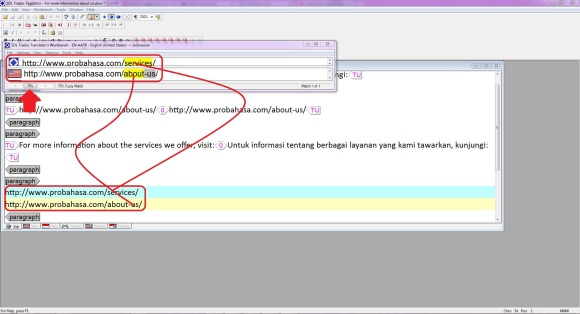
- How does SDL Trados Studio 2011 handle the same situation?
SDL Trados Studio 2011 has more automated features than SDL Trados 2007 does. We are not sure that this is one of the reasons why SDL will not be supporting the SDL Trados 2007 shortly. But we agree that SDL Trados Studio 2011 has more features than SDL Trados 2007 does. In SDL Trados Studio 2011, the link will not read in percentage; it will directly translate the link and mark it as AT meaning Automated Translation. You do not need to check it anymore or do any change on it. It helps you take care of it without urging you to copy and paste the source to the target segment or do any other tricks. See illustration below.
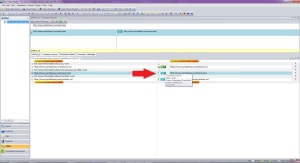
We have no more words about this, but we are pretty sure that it is worth learning the SDL Trados Studio 2011 from now on.
Again, we can provide you with FREE training on the spot!!!
Leave comment if you agree or disagree with us. Happy coining! ;)

You are very helpful people.I get a lot of important info from your blog.
ReplyDeletethanks so much
Thank you for dropping by. Feel free to share it if you would. :-)
ReplyDelete