We may have missed some opportunities to intensively communicate with you recently, but believe in us that we are more than happy to share what we have during our daily activities. You may have found the same thread of discussing or sharing this trick, but we would like to share it in such a simple way that a beginner can even understand it.
Recently, you may have wondered on how to handle multiple files, but you just need to open them once. We mean that one click can lead us to multiple files; all the files are open in one display and we are no more required to translate them one by one as we used to do when using SDL Trados 2007 or other CAT Tools we have. We recently tested this unique feature from SDL Trados 2015 and it really works like a magic.
Now, why do we have to do this? During our testing, we found that this will:
- save our time (at least 30%); we do not need to open the files one by one when we want to translate them
- make our QA easier; at least we do not need to use third party application to check the consistency of each file
- prevent us from being mixed up with the complicated files
Now, let's go to the spot!
First of all, create New Project and when you come to final step, you will be presented with a project name you already created. See below for illustration:
Now, double click on the project name as shown (suppose you create a project of multiple files). You will be then directed to multiple files you have accumulated in a project you created. See illustration below:

Choose all files as shown (you can do it by clicking on the first file once and scrolling down to the last file and press SHIFT and then click once again. After that, click on Open For Translation as shown in #2 and tra la! you will see that all the files are open in one display! See illustration below:
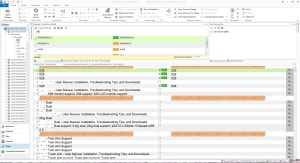
What to do next? It's time for you to show off! You can then translate the files directly as you are used to doing. When you are done with the translation, you can save and then close the platform. The process will be much more like as you usually do a single file translation. It is that simple! Try!
Oops. We forget that this trick can only be applied to SDL Trados 2014 and 2015. If your Studio version is lower than them, this trick will never work. You need to upgrade it!
Have question? Email us at info@probahasa.com for free training.


0 comments:
Post a Comment